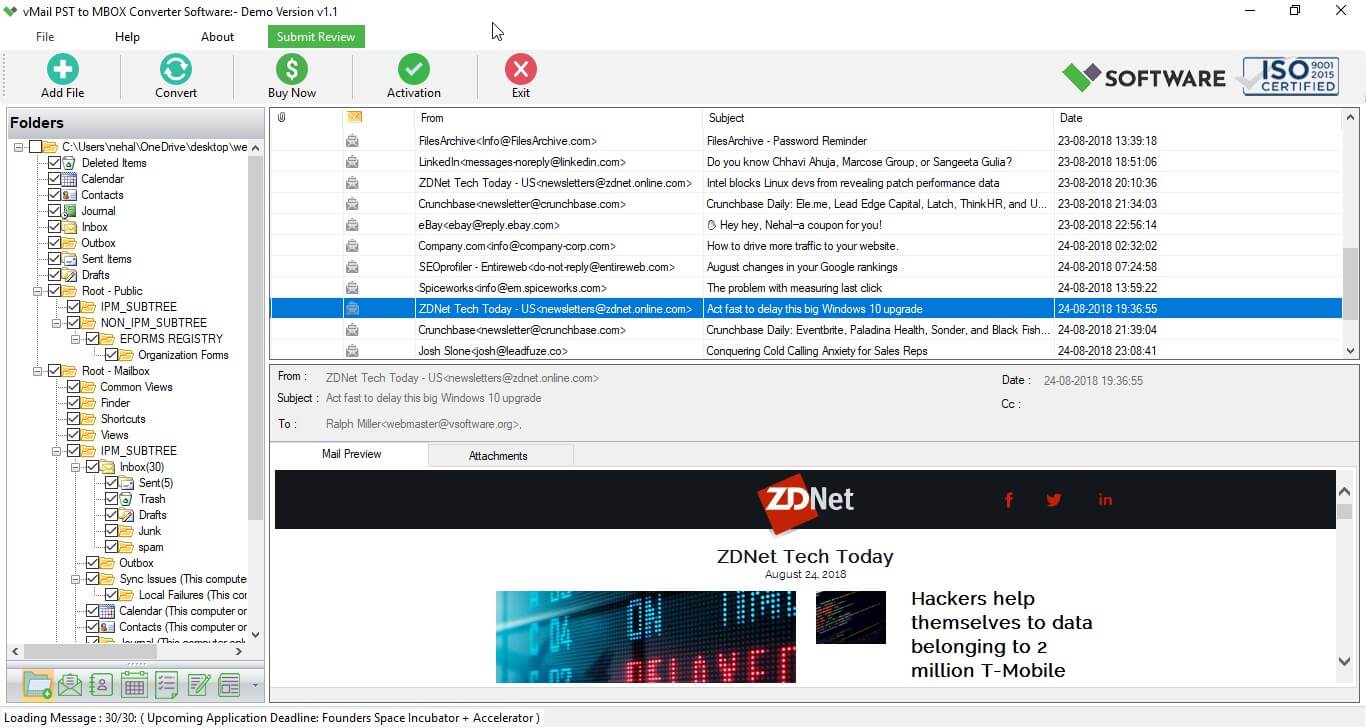vMail PST to MBOX Converter software works very few steps:
- Run the vMail PST to MBOX Converter on Windows Machine.
- Select Outlook PST database on the software using Add Files Browse button.
- Select Export Option “MBOX” and Choose destination Path where you want to save MBOX files.
- Click On “Convert to MBOX” Button to Start PST to MBOX File Conversion Process.
- After Some time, software will be converted your Outlook to MBOX File.