Suppose you are a user who handles a large volume of emails. In that case, you likely know the significance of having easy and quick access to email addresses for marketing, communication, and data organization. MS Outlook used to store email data in PST Files, and digging through them manually to get relevant contacts can be time-consuming. That is where an Outlook email address extractor becomes a game-changer.
In this article, we will explore how to use an email address extractor effectively, especially focusing on one of the best tools presented today, such as vMail Email Addresses Extractor Software. Whether you want to recover and extract emails from Outlook or extract mailboxes from PST Files, this article will help you do it easily and without problem.
What is an Outlook Email Address Extractor Software?
An Outlook Email Address Extractor Software is one of the best and specialized programs that are designed to scan and collect email IDs from your Outlook profile or PST files. These tools automate the process, saving you hours of manual work. They are especially useful for business, professionals, marketers, and those who want to build email lists from stored communications.
Why Use an Email Address Extraction Tool?
Before diving into the "how-to," it's significant to understand the benefits of using an email address extraction tool:
- Saves time: It automates the search for emails and the extraction process.
- Accuracy: Avoids human error that can happen when copying addresses manually.
- Data backup: Carefully extract and store contact information.
- Better organization: Aids in managing and categorizing email lists effortlessly.
Meet vMail Email Addresses Extractor Software
When it comes to consistent and user-friendly tools, vMail Email Addresses Extractor Software stands out. This powerful Email ID extractor tool is designed to extract email addresses from Outlook PST, OST, MSG, Gmail, Yahoo! Mail, Zoho Mail or any IMAP-supported email mailbox account with high accuracy. The Email ID Extractor Tool allows users to scan all Outlook profiles and extract emails from Outlook PST mailboxes without data loss.
- It is a Fast and Secure Way to Extract Email Addresses from Gmail and Yahoo! Mail
- Efficiently extract email IDs from key fields such as To, Cc, Bcc, Subject, Date, From, and even the message body content.
- The software includes a smart feature to automatically remove duplicate email addresses, ensuring a clean and organized list.
- It safely retrieves email addresses from various folders, including Inbox, Sent Items, Outbox, Drafts, and more.
- Easily extract email IDs from multiple folders within a Gmail or Yahoo Mail account—all in just a few clicks.
- The tool ensures zero risk of data loss while extracting email addresses from online email accounts.
- Designed with a user-friendly interface and intuitive controls, making it simple for anyone to use.
- Compatible with all major Windows operating systems, including Windows 11, 10, 8.1, 8, and 7 (64-bit).
How to Use vMail Email Addresses Extractor Effectively
Let’s walk through the steps to extract emails from Outlook using the vMail email address extractor tool.
STEP 1: Open the vMail Email Addresses Extractor Tool
STEP 2: Log in to Gmail or IMAP Email Account
STEP 3: Start Scanning and preview of Email Account
STEP 4: Searching Email Addresses from each folder
STEP 5: Export Option of Extracted Contact Items
STEP 6: Export Option - Select Output File Format
STEP 7: Complete to save the contact List
Best Practices for Email Address Extraction
To use your email address extractor tool effectively, keep these tips in mind:
- Filter unnecessary data: Don’t extract from every folder—focus on the most relevant. It lets users filter the emails according to dates.
- Check for duplicates: Use tools like vMail Outlook Email Address Extractor Software that automatically remove duplicate entries.
- Respect privacy laws: Ensure that any emails you collect and use are compliant with data protection regulations such as GDPR or CAN-SPAM.
- Regularly update lists: Keep your contact list fresh by regularly running the tool.
Conclusion
Using an Outlook email address extractor Software doesn’t have to be complicated. With the right tool, like vMail Email Addresses Extractor Software, the procedure is quick, accurate, and secure. Whether you need to extract emails from Outlook, sort through PST files, or build a clean, organized email contact list, a trusted email ID extractor tool can make all the difference.
By understanding how to use such tools effectively and ethically, you’ll save time, reduce errors, and stay organized—key elements for anyone managing digital communication in today’s fast-paced world.

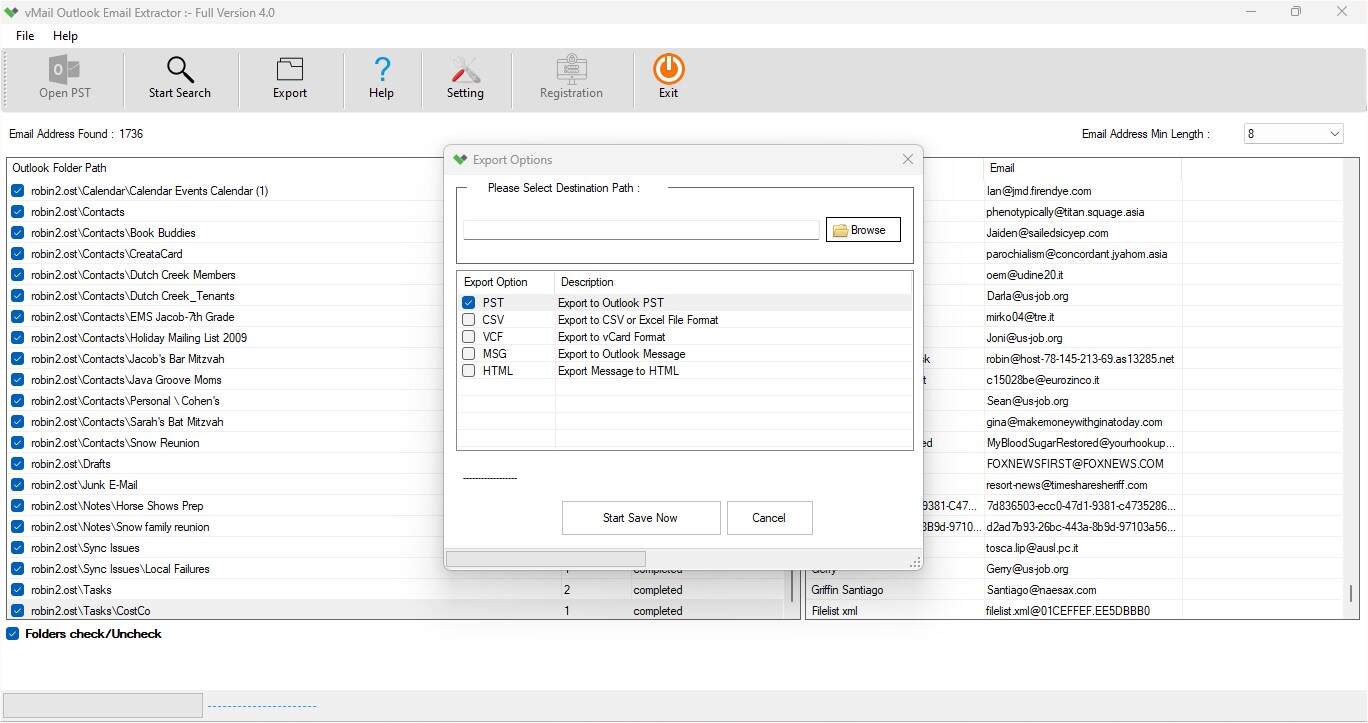


Comments