Are you planning to convert emails from IMAP to Office 365 accounts or Exchange Server? So, this task can be difficult, specially when it comes to converting your existing emails. But don’t need to take tension here we will provide the best and professional tool such as- vMail IMAP to Office 365 Tool.
What is an IMAP to Office 365 Tool?
An IMAP to Office 365 tool is a software program suggested to effortlessly migrate emails from an IMAP-based email system to your Microsoft Office 365 account. IMAP permits you to access your emails from several devices, and this tool bridges the gap between your old and new email platforms.
How Does an IMAP to Office 365 Converter Work?
The procedure is normally simple. The tool typically connects to both your source IMAP account (like Gmail) and your target Office 365 account. IMAP to Office 365 Converter Software easily recovers your emails from IMAP files and migrates them to the designated folders within your Office 365 mailbox. The tools offer advanced features like filtering specific emails or folders for migration.
Benefits of Using an IMAP to Office 365 Tool
There are numerous benefits to using an IMAP to Office 365 converter for your email migration:
- Efficiency and Speed: Manually moving emails can be time-consuming and error prone. An IMAP Migration Tool automates the process, saving you significant time and effort.
- Accuracy and Security: These tools ensure your emails are transferred accurately and securely. Many offers encryption to safeguard your data during migration.
- Flexibility: Some tools allow you to choose which emails and folders to migrate, providing more control over the process.
- Convenience: IMAP to Office 365 converters offer a user-friendly interface, making them accessible even for non-technical users.
Powerful vMail IMAP to Office 365 Migration Tools
Make simpler Email Migration Process with vMail IMAP to O365 Migration Tool
Are you thinking converting emails from your current IMAP email Clients, such as- Gmail/G Suite, Yahoo, Zoho, Webmail, Rediffmail, Yandex AOL, to Microsoft Office 365 or Exchange Server? If so, you may be knowledgeable of the challenges connected with converting your mailbox data between different email platforms. Fortunately, there's a solution that can streamline this procedure and ensure a smooth transition: the vMail IMAP to O365 Migration Tool from V Software.
This powerful tool is precisely designed to facilitate the migration of email data from IMAP-compatible email clients to Office 365 or Exchange Server environments. Whether you're an single user or a corporation person looking to switch email providers, vMail provides a comprehensive solution to meet your migration needs.
Key Aspects of vMail IMAP to O365 Migration Tool:
Broad Compatibility: vMail IMAP to O365 Migration Tool is capable to migrate emails from a wide range of IMAP email clients, including popular services like Gmail/G Suite, Yahoo, Zoho, Webmail, Rediffmail, Yandex AOL, and more. This ensures that regardless of your current email platform, you can seamlessly transition to Office 365 or Exchange Server.
Efficient Data Transfer: With vMail IMAP to office 365 tool, you can migrate and Export various mailbox data, including emails, attachments, contacts, calendars, and more, from your IMAP accounts to Office 365 or Exchange Server with ease. The tool guarantees that all data is migrated strongly and precisely, minimizing the risk of data loss or corruption.
User-Friendly Interface: vMail IMAP Migration Tool has best features a user-friendly interface that simplifies the conversion procedure for users of all skill levels. The native design makes it simple to configure migration settings, select specific mailbox data for transfer, and examine the migration progress in real-time.
Bulk Migration Support: Whether you're converting a single mailbox or multiple mailboxes, vMail IMAP to office 365 converter Software offers support for bulk migration, permitting you to migrate large volumes of data effectively. Software facilitates to Export Selective emails based on filters option from IMAP to Office 365 accounts.
Maintains Folders Structure: With this vMail IMAP to O365 Migration Software easily convert the data from IMAP to Office 365 and the software preserve all emails properties, emails attachments and folder’s structure. Software gives option to migrate mailboxes to both public folders and archive mailboxes.
How to Use vMail IMAP to O365 Migration Tool:
Download and Install: Start by downloading and installing the vMail IMAP to O365 Migration Tool on your computer or server.
Configure Source and Destination: Launch the tool and configure the source IMAP server settings for your current email client and the destination settings for Office 365 or Exchange Server.
Select Mailboxes and Data: Choose the specific mailboxes and mailbox data (emails, contacts, calendars, etc.) that you want to migrate to Office 365 or Exchange Server.
Initiate Migration: Once the migration settings are configured, initiate the migration process. vMail will securely transfer the selected mailbox data to your Office 365 or Exchange Server environment.
Monitor Migration Progress: Monitor the migration progress in real-time using the tool's dashboard. You can track the status of each mailbox being migrated and receive notifications upon completion.
Completion and Verification: Once the migration is complete, verify that all mailbox data has been successfully transferred to your Office 365 or Exchange Server accounts. You can now start using your new email platform without any interruption.
Conclusion:
Migrating from an IMAP email client to Office 365 or Exchange Server doesn't have to be a daunting task. With the vMail IMAP to O365 Migration Tool, you can simplify the process and ensure a seamless transition of your mailbox data. Whether you're an individual user or a business entity, vMail provides the necessary tools and features to facilitate a smooth and efficient migration experience. Say goodbye to email migration headaches and hello to your new email platform with confidence, courtesy of vMail from V Software.

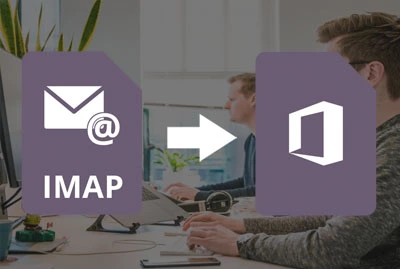


Comments