Do you want to switch data from Zimbra to Office 365 accounts? It is a smart move for many organizations seeking better scalability, performance, and collaboration Software. Regardless of who you are or whether you want to improve email management by moving toward cloud-based services, it is very important to understand what happens after the transition. This article will walk you through what to expect after converting and migrating your mail from Zimbra to Microsoft, especially if you have used a professional tool like vMail Zimbra to Office 365 Migration Software.
1. Seamless Access to Your Emails and Data
When the Zimbra to Office 365 Migration is completed, all your emails, calendars, tasks, notes, journals, and other tasks will be available in your new Office 365 accounts. If you used a trustworthy tool like vMail Zimbra to Office365 Migration Software, your data structure —folders, read/unread status, timestamps—should be preserved perfectly.
2. Improved Collaboration and Integration
After converting and moving your Zimbra Mailbox to Office 365, you will notice a major boost in productivity. Office 365 includes apps like SharePoint, OneDrive, Outlook, and Teams, all integrated into a single platform. This means smoother communication and file sharing across your team.
With Zimbra to M365 migration Software, you’re not just moving emails—you’re stepping into a full collaboration suite.
3. Better Security and Compliance
Office 365 provides cutting-edge security features like multi-factor authentication, data loss prevention and etc. These features are built into the platform and help keep your organization's information safe after the Zimbra to O365 Migration. Microsoft 365 also aids you in meeting the compliance requirements with tools like eDiscovery and audit logs.
4. Access Anytime, Anywhere
One of the biggest advantages of Office 365 is cloud accessibility. After the Zimbra to M365 migration, users can access their mailbox from slightly device—desktop, laptop, tablet, or smartphone. This gives your team the flexibility to work remotely without limitations.
5. New User Experience and Learning Curve
It’s normal for users to take a little time to adjust after moving from Zimbra to Office 365. The interface is dissimilar, and some geographies work in new ways. Luckily, Microsoft offers sufficient training resources, and the instinctive design of Outlook makes the transition easier than you might expect.
6. Ongoing Support and Maintenance
If you used a professional solution like vMail Zimbra to Office365 Migration, you’ll likely have access to post-migration support. This can be useful if you need help troubleshooting sync issues, calendar sharing, or mailbox permissions.
vMail Zimbra to Office365 Migration Software offers advanced features like:
- User-Friendly Interface: It is made with ease in mind, and it gives an intuitive layout that makes navigation easy for all users.
- Maintains Data Integrity: It will not harm the internal data of the Zimbra file to convert its data into Office 365.
- Fast Migration Speed: Export Zimbra data to Office 365 quickly
- Selective Data Migration: Import only the emails, folders, or items you need, based on your specific necessities.
- 24/7 Expert Support: Our support team is available around the clock to help you when you need essential help.
- Secure Data Transfer: Enjoy a safe, encrypted conversion process that protects your sensitive data.
- Bulk Mailbox Migration: Convert multiple Zimbra mailboxes to Office 365 without problem.
- Built-In Preview Feature: Before conversion, it previews Zimbra file emails, contacts, calendars, calendars, etc
Steps to Convert Zimbra to Office 365 with Software
STEP 1: Open vMail TGZ to Office365 Migration
STEP 2 : Browse & Select (*.tgz,*.tar) file or Extracted Folder
STEP 3: Scanning and previewing Zimbra (*.tgz, *.tar) file Data
STEP 4: Export Zimbra Mail Backup File
STEP 5: Zimbra Mail - Office365 Login Panel
Final Thoughts
Migrating from Zimbra to Office 365 can open up many new possibilities for your organization. With better performance, cloud-based accessibility, and robust collaboration tools, Microsoft 365 offers a more modern and efficient email environment.
Using a trusted solution like vMail Zimbra to Office 365 Migration ensures that your Zimbra mailbox to Office 365 migration goes smoothly, with minimal downtime and zero data loss. After the move, expect a more powerful email platform that supports your team’s growth and productivity.

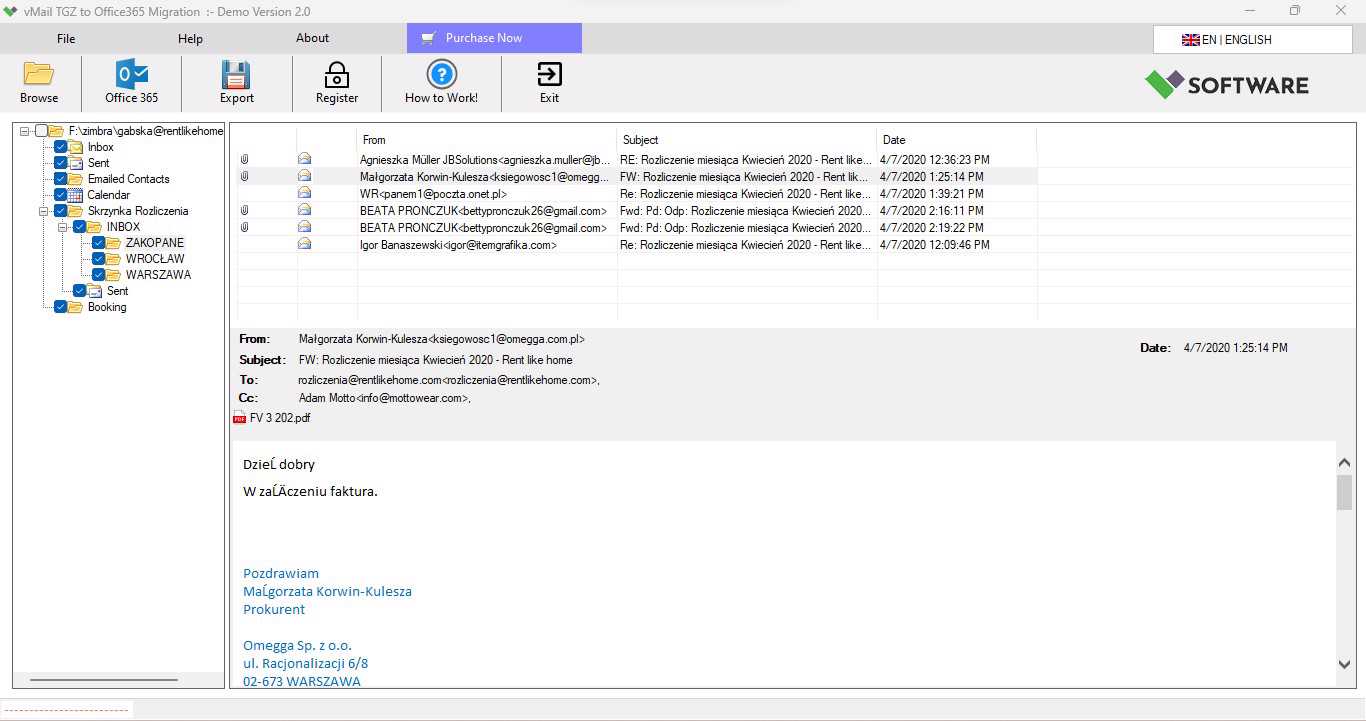


Comments