What New in vMail EML to PST Converter Software
The latest version of vMail EML to PST Converter now supports batch conversion of EML files to PST format, making the process even faster and more efficient. The vMail EML to PST Converter is an excellent tool that can flawlessly convert EML files to MS Outlook's PST file format, as well as other target formats such as EML to Office 365 migration and EML to Live Exchange. Additionally, the software can also convert EML files to MSG format, which is a commonly used and easily accessible file format. The converter is compatible with all versions of MS Windows and can handle both Unicode and ANSI PST files in MS Outlook. You can try the software for free with a trial version.
Some outstanding features of the software contain:
- Efficiently converts EML files to PST/MSG/MBOX/HTML and Office 365
- Create PST from EML files by splitting the size up to 5 GB
- Supports EML to Office 365 migration and EML to Live Exchange conversion
- Converts Single and multiple EML files to MSG format
- Allows previewing EML files before conversion
- Maintains the folder hierarchy of EML files during conversion
- User-friendly interface for easy navigation
- Companionable with all versions of MS Windows operating system
- Supports several EML Platforms like Windows Mails, Thunderbirds, Eudora
- Handles both Unicode and ANSI PST files in MS Outlook
- Offers a free trial version of the software for evaluation purposes.
Effortlessly Convert EML Files to PST with vMail EML to PST Converter
vMail EML to PST Converter software is a powerful and user-friendly tool for converting EML files to PST format. The software offers advanced features that ensure a seamless and efficient conversion process, including maintaining the folder hierarchy of EML files, batch conversion, and compatibility with all versions of Windows operating system.
In addition to PST, the software also supports conversion to other file formats such as MSG and MBOX, HTML and allows for exporting EML files to Office 365 and Live Exchange Server.
With the option to preview EML files before conversion, users can ensure that they are converting the correct files. The software also provides the option to save converted files to a specific location on your computer for easy organization and access.
Overall, vMail EML to PST Converter is a trustworthy and an efficient solution for anyone looking to convert EML files to PST format for use with Microsoft Outlook.
Remarkable Features of vMail to PST Converter
Convert EML to PST Files
If you need to convert EML files to PST format, the EML to PST Converter software is a great choice. This software uses secure algorithms to ensure that all attachments and metadata are preserved during the conversion process. Additionally, the software is both fast and reliable, making it easy to convert multiple EML files to PST format quickly and efficiently.
Previews all EML Files with Attachment
With this application, you can easily preview all your loaded EML files. Simply click on the desired email to view all its information, including attachments and other email properties. This feature provides a comprehensive overview of your EML files, allowing you to quickly locate and access the specific information you need.
No size limitation
This tool can export large EML and EML X files to PST format without any loss of data properties. With no size limitations on EML files, users can transfer large amounts of data from EML mailboxes to PST format with ease. The software also includes advanced features that make the process of transferring data from EML to PST format quick and easy, saving users both time and effort.
Split New PST Files
This software offers a convenient split PST option, allowing users to split large PST files into smaller files based on file size up to 5 GB. Additionally, users can also protect the newly created PST files with password protection. This feature is especially useful for users with large EML files that need to be converted to PST format.
Multiple Export Options
With the vMail EML to PST Converter, users have the flexibility to export EML messages to a variety of different file formats. These include PST /MSG/MBOX/HTML and Office365file formats. This allows users to choose the format that best suits their needs and preferences, ensuring that they can easily access and use their EML messages in a variety of different ways.
Export EML to Office 365
With the EML Converter tool, users can easily export EML mailboxes to Office 365 for cloud services, providing convenient access to their emails from anywhere and at any time. The software supports quick migration of EML files to Office 365, ensuring that all attachments and file data are included in the migration process. This feature allows users to seamlessly transition their EML data to the cloud and access it in a convenient and secure manner.
Works with All Windows OS
The EML to PST Converter software is compatible with every version of Windows operating system, allowing for seamless EML conversion and ensuring that the resulting PST files can be easily accessed across all Windows OS modes. This feature ensures that users can convert and access their EML data regardless of their Windows OS version, making the conversion process more efficient and convenient.
Messages Filtering Option
The vMail EML to PST Converter software provides users with the option to filter their data according to specific criteria, such as “Subject”, “From”, and “To”. This feature enables users to easily sort through their EML data by selecting the relevant categories and applying the filter. This is a particularly useful feature when specific data needs to be located quickly and efficiently.

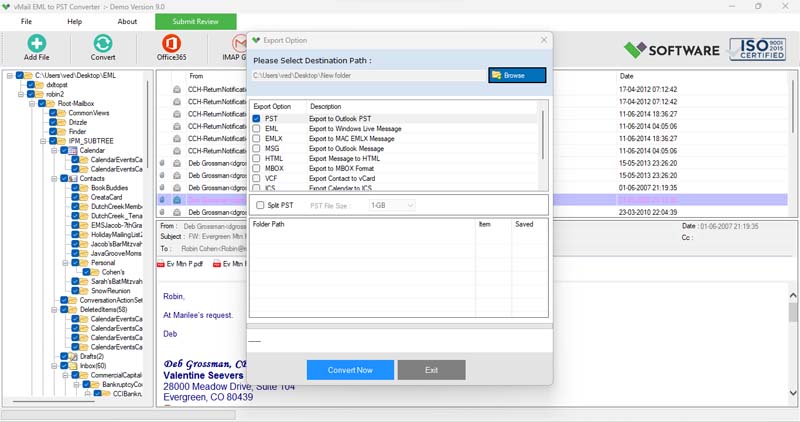


Comments