However, as you continue using MS Outlook over the years, your mailbox data accumulates and can cause performance issues. This happens because your PST File has become large in size. If you have ever faced slow loading, lag, or even corruption issues in Outlook, it is likely due to an oversized PST File. That is where a PST File split tool comes in handy.
In this blog, you will explore why you need a PST Split tool and how tools like vMail Outlook PST Split Tool can help keep your Outlook running smoothly.
What is a PST File?
Let’s understand what is Outlook PST File is. It is a file format used by MS Outlook to restore copies of messages, events, journals, notes, calendars, and other items on your local device. As you use Outlook over time, your PST File grows with every email, attachment, and calendar invite.
While Outlook supports large Outlook PST files, a very large PST File can still lead to issues such as
- Slower Outlook performance
- Longer loading times
- Risk of data corruption
- Difficulty in backing up or migrating data
This is why many users look for an efficient Outlook PST Splitter Tool to manage the size of their PST files.
Why Splitting PST Files is Important
Handling mailbox size manually is a time-consuming and error-prone process. You could delete old emails or archive them, but this doesn't always apply. Plus, Outlook's built-in archiving feature has its limitations.
Here are key reasons why you should consider using a PST splitter tool:
1. Improve Outlook Performance
As Outlook PST Files grow larger, Outlook takes more time to read and load them. Through the Outlook PST Splitter tool, you can split large PST Files into smaller, manageable chunks, improving speed and responsiveness.
2. Prevent File Corruption
A large Outlook PST File is more prone to corruption. When a file becomes too large, especially beyond 20 GB, it can crash or become inaccessible and unreadable. A trustworthy Outlook PST file split tool easily reduces this risk by dividing data into smaller files.
3. Easier Backup and Recovery
A small PST file is easy to back up and restore. If one file gets corrupted and inaccessible, you only lose a portion of your data rather than everything. Using a professional PST Splitter tool makes your backup strategy more robust.
- Better Data Organization
Splitting PST files allows you to organize your data more easily — for example, by year, by size, or by folders. Many tools, such as the vMail PST Split tool, help you to customize data to suit your organization's needs.
Introducing vMail PST Split Tool
If you’re looking for a reliable, user-friendly solution, the vMail PST split tool is one of the best in the market. It is designed to split large Outlook PST files without any data loss and with complete accuracy. Software is easy to download and install. You can easily use the software to make your PST File small in size by splitting its data by size, emails, folders, etc.
Key Features of vMail PST Split Tool:
- Split by Size: Split PST files based on custom size limits (e.g., 1GB, 2GB, 5GB).
- Split by Date: Break PST files according to date ranges, perfect for annual or monthly archives.
- Split by Folder: Maintain folder structure while creating smaller PST files.
- Split by Email ID: Separate emails by sender or recipient for organized storage.
- Compatible with all Outlook versions (including Outlook 2019, 2016, and Office 365).
- Supports both ANSI and UNICODE PST file formats.
With the vMail PST split tool, even non-technical users can quickly and safely manage their Outlook data with minimal effort.
How to Use Outlook PST File Splitter Software
Using a professional Outlook PST file splitter software like vMail’s tool is straightforward. Here’s a general step-by-step overview:
STEP 1: Open vMail PST Splitter Tool

STEP 2: Browse & Select (*.pst,*.ost) Outlook PST file

STEP 3: Scanning and previewing Outlook PST & OST files

STEP 4: Split Option for PST File

STEP 5: PST Split Conversion Process

Final Thoughts
Outlook is a powerful and best tool, but it is not immune to performance issues, especially when dealing with larger Outlook PST files. Using a trustworthy Outlook PST Splitter Tool can radically improve your email client’s efficacy, prevent data corruption, and enhance your ability to manage and organize emails.
The vMail PST split tool is a dependable and feature-rich PST splitter tool that allows users to split large Outlook PST files effortlessly. Whether you're an individual professional or an IT admin managing multiple mailboxes, having the right PST file split tool is essential for long-term data health and application performance.
Don’t wait until Outlook crashes or slows to a crawl — take control of your mailbox today with a smart solution like vMail PST split tool.

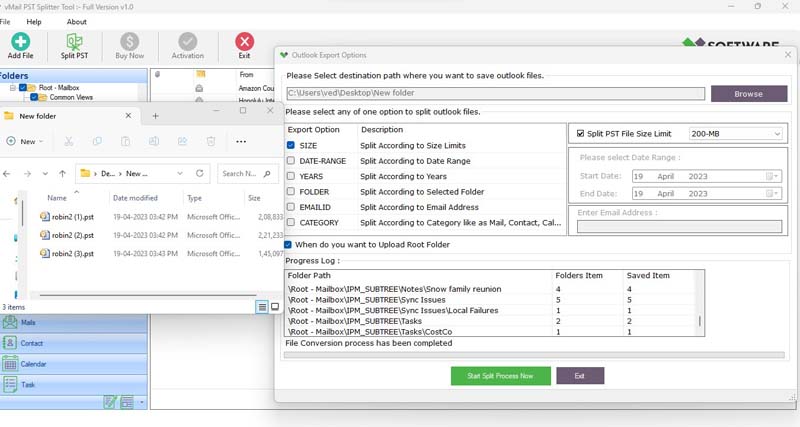


Comments