In today's digital world, email is a very important way we communicate — both at work and in our personal lives. As technology changes, users sometimes need to move from one email program to another. A very common example is moving from MS Outlook to Thunderbird. For this, you need to use this PST to MBOX Conversion. Some users try to save money by using cracked or illegal software for this task. At first, this might seem like a fast and easy solution, but it can lead to serious problems.
This blog highlights the risk related to using cracked PST to MBOX Converter Software and why opting for a legitimate solution is always the smarter choice.
What Is PST to MBOX Conversion?
Before moving into the difficulties and dangers of using cracked software, it is very important to understand what PST to MBOX Conversion involves. MS Outlook stores its mailbox data in a PST File, including inbox items, outbox items, journals, tasks, notes, and other items. On the other hand, many open-source email clients like Mozilla Thunderbird use the MBOX format. To switch between these platforms, users need to convert Outlook to MBOX using specialized software.
The Appeal of Cracked Software
A quick online search for “free PST to MBOX converters” can return a list of cracked or unauthorized tools. This is the paid software version and is usually altered to bypass licensing restrictions. They may seem attractive because they promise full functionality without the associated cost.
But what users often don’t realize is that these cracked versions come with significant risks that far outweigh the cost of the original data.
- Security Threats and Malware
The main certain about using cracked Outlook to MBOX Converter tools is the potential for malware. Hackers often insert malicious code into these unauthorized software packages. Once installed, these programs can:
- Infect your system with viruses or ransomware.
- Steal sensitive data, including emails, passwords, or financial details.
- Grant remote access to attackers.
This not only negotiations your data integrity but can also lead to severe financial or reputational damage.
- Data Loss and Corruption
Reliable PST to MBOX Converter Software is specially designed to handle large volumes of data accurately. Cracked versions, however, lack the excellence assurance and regular updates of their legitimate counterparts. This increases the risk of:
- Partial conversion of data.
- Loss of attachments, formatting, or metadata.
- Corruption of files during the conversion process.
When you're dealing with important emails—whether personal or business-related—any loss of data can be catastrophic.
- No Customer Support or Updates
When you use a licensed tool, you’re not just paying for software—you’re also paying for expert support and future updates. These updates ensure compatibility with the latest versions of Outlook, Thunderbird, and other email clients.
Cracked tools don’t come with any type of advantages. If the software fails, there is no one to contact help for with data recovery and conversion purposes. If new versions of Outlook are released, there is no guarantee that the cracked Outlook to MBOX Converter Software with still work.
- Legal Implications
Using this free cracked version of the software is not just risky—it’s illegal. It violates copyright laws and can lead to very serious legal consequences, especially if the Software is used in a corporate and professional lawsuit, and even criminal charges.
By contrast, licensed tools come with good documentation and user agreements that protect your interests.
- Ethical and Professional Responsibility
Beyond legitimacy, there’s an ethical side to software use. Developers invest important time and resources into creating a reliable PST to MBOX Converter Software. Using cracked versions undermines this effort and contributes to a cycle of piracy and inferior tools.
For professionals, using illegal tools can also damage credibility. Clients and colleagues expect transparency and ethical practices, especially when handling sensitive data.
The Right Way to Convert Outlook to MBOX
Now that we’ve covered the risks, what should you do instead?
The answer is humble: invest in a reputable vMail PST to MBOX Converter Software. A good tool ensures:
- Quickly convert Outlook PST files to MBOX format with just a few simple steps.
- Supports password-protected PST files—no need to remove the password before converting.
- Easily convert large Outlook PST files to Thunderbird format without any size limits.
- Preserves all important email details like To, Cc, Bcc, Subject, Date, Time, and Attachments.
- Preview recovered emails before starting the PST to MBOX conversion process.
- Compatible with all MBOX-supported email clients like Eudora Mail, Mulberry, Opera Mail, Postbox, Spicebird, Pocomail, Thunderbird, SeaMonkey, and Netscape.
- Supports both ANSI and UNICODE PST file types, so you don’t have to worry about file format.
- Offers multiple saving options, including MBOX, MSG, EML, vCal, vCard, EMLX, and HTML formats.
- No need to have Microsoft Outlook installed on your system to perform the conversion.
- Works with all versions of Outlook, including 2021, 2019, 2016, 2013, 2010, and 2007.
- Compatible with all major Windows versions, including Windows 11, 10, 8.1, 8, 7 (64-bit), and Windows Server 2012/2016.
Look for software that offers a trial version so you can test its features before purchasing. Many trusted vendors also provide user manuals, video tutorials, and technical support to help you through the process.
Final Thoughts
While cracked tools may appear to offer a quick and cost-free solution, the risks they pose are simply not worth it. From malware infections to legal troubles, the consequences can be far-reaching. When it comes to email migration, security and data integrity should be your top priorities.
By choosing a legitimate Outlook to MBOX Converter, you not only protect your system and information but also ensure a smooth and reliable conversion experience. Don’t gamble with your data—make the smart choice with genuine, secure tools for PST to MBOX Conversion and hassle-free migration to PST to Thunderbird

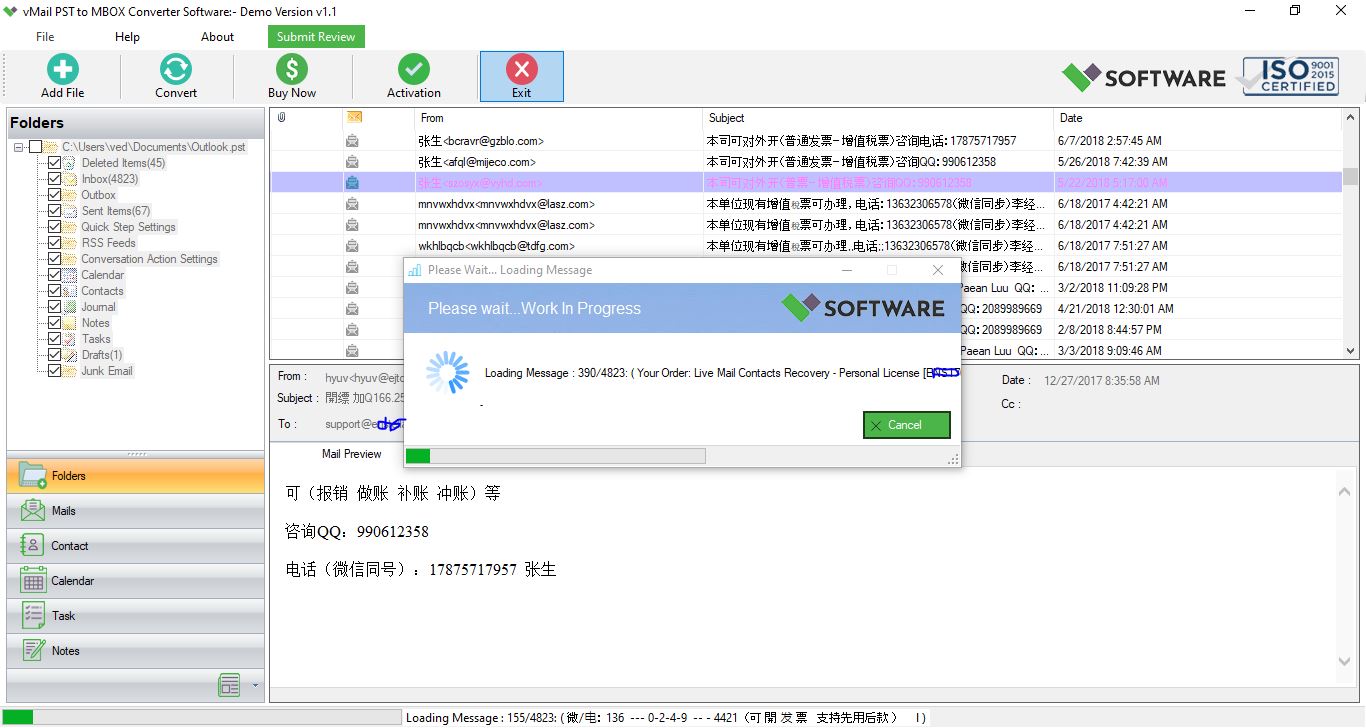


Comments